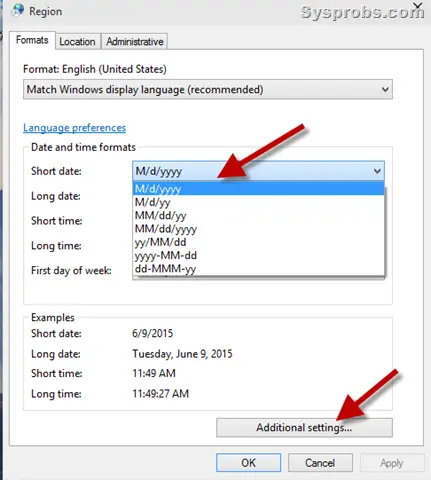Page 1 of 1
Time on email ?
Posted: 21 Jul 2016, 01:23
by sportman12
Received time says July 20, 2016 08:46:19 PM can it be 8:46 with the date and year
Re: Time on email ?
Posted: 23 Jul 2016, 09:48
by Christian
The way the date time is displayed in PopMan depends on your global Windows settings for this (short date and long time format):
http://www.sysprobs.com/change-date-for ... 7-ddmmyyyy
Re: Time on email ?
Posted: 24 Jul 2016, 19:37
by sportman12
Christian Example the time on popman email says 08:46:19 PM can it be 8:46 no 0 or 19 ?
Re: Time on email ?
Posted: 25 Jul 2016, 20:24
by Christian
Yes, the format of the long time must be set to
H:mm on the Time tab of the additional settings:
http://www.sysprobs.com/change-date-for ... 7-ddmmyyyy
Re: Time on email ?
Posted: 26 Jul 2016, 02:00
by sportman12
Christian can you show me a screenshot Example the time on popman email says 08:46:19 PM can it be 8:46 no 0 or 19 ?
popman date and time botoom one
Can it be like this top one
Re: Time on email ?
Posted: 26 Jul 2016, 21:24
by Christian
Just follow the explanation in the link I gave you. It explains it step by step.
The only differen thing is that you have to put the string "H:mm" into the long time format.
Re: Time on email ?
Posted: 26 Jul 2016, 22:57
by sportman12
Christian followed the explanation in the link you gave me.step by step
I put the string "H:mm" into the long time format.it still look like this when mail comes in my screenshot below can you please give me a screenshot of what it should look like when mail comes with "H:mm" please
Re: Time on email ?
Posted: 26 Jul 2016, 23:00
by Christian
Note that you need to restart PopMan after changing the time format setting in Windows.
Re: Time on email ?
Posted: 27 Jul 2016, 18:01
by sportman12
Christian Just follow the explanation you said step by step.
I tryed to put the string "H:mm" into the long time format. in Windows 10 their is no "H:mm" into the long time format. drop down menu can you please give me a screenshot of the way it should look in Windows 10 please
Re: Time on email ?
Posted: 31 Jul 2016, 09:51
by tengvilla
Re: Time on email ?
Posted: 31 Jul 2016, 19:26
by sportman12
Christian Just follow the explanations step by step.
I tryed to put the string "H:mm" into the long time format. in Windows 10 their is no "H:mm" into the long time format. drop down menu can you please give me a screenshot of the way it should look in Windows 10 please
Re: Time on email ?
Posted: 01 Aug 2016, 01:19
by tengvilla
Re: Time on email ?
Posted: 02 Aug 2016, 01:13
by sportman12
tengvilla Just follow the explanation Christian said to follow the explanations step by step.
I tryed to put the string "H:mm" into the long time format. in Windows 10 their is no "H:mm" into the long time format. drop down menu can you please give me a screenshot of the way it should look in Windows 10 please
Re: Time on email ?
Posted: 02 Aug 2016, 13:58
by Christian
You have to click on the "Additional settings" button. See screenshot below. Then a new window comes up with a tab bar. There select "Time". This is where you can enter the "H:mm" string for long time.
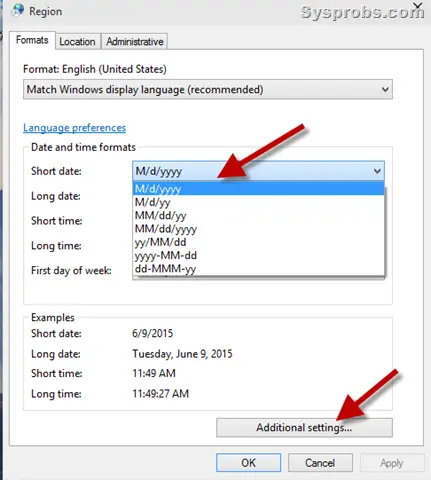
Re: Time on email ?
Posted: 02 Aug 2016, 17:00
by sportman12
Jeff I see the "Additional settings" button. See screenshot below. new window comes up with a tab bar. There select "Time". This is where you can enter the "H:mm" string for long time.and do I make the short time "H:mm" to ?